GravaStar Mercury M1 Pro 4K Wireless Dongle With 4000Hz Polling Rate, 0.25ms Response, Ambient Battery Indicator & Type-C Interface For Ultra-Fast Gaming Performance
24 $ Original price was: 24 $.21 $Current price is: 21 $.
Categories: ACCESSORIES, Mouse, OFFICE MOUSE
Expert Features: Your Mouse’s Secret Weapon Just Got Smarter
- 4K Polling Rate = God Mode: With a blazing 4000Hz report rate, the M1 Pro Dongle delivers data to your PC every 0.25 milliseconds. That’s 4x faster than standard wireless, and basically psychic.
- Zero-Lag, Full Drag: Designed for serious gamers, this dongle cuts input delay to 0.25ms. Translation? Ultra-smooth aiming, faster reactions, and buttery swipes even under pressure.
- Sci-Fi Aesthetics, GravaStar-Approved: Its hollow skeleton design isn’t just for show—it adds mechanical flair to your setup and blends beautifully with your battle-worn GravaStar arsenal.
- Ambient Status Lighting: An intelligent LED system tells you your mouse’s battery status at a glance:
-
💚 Green = >30% battery
-
🔴 Red = ≤30%
-
💤 Light off = Sleep mode
-
💙 Blue = Pairing & idle mode
-
- Smart Pairing Process: Connect your receiver, hit the spacebar to launch the pairing window, and hold the mouse’s main buttons to link. A simple ritual worthy of a cybermage.
- USB-C Interface: Modern, sleek, and reversible. Because fumbling is for amateurs.
- Lightweight Marvel: Weighing just 13g, it adds almost no bulk—just pure function in a tiny frame.
- Official Software Required: Download the GravaStar driver for full functionality and pairing. It’s quick, clean, and no bloatware.
- Battery Smart: While the 4000Hz polling rate delivers extreme speed, keep in mind it may lightly sip on CPU and battery—adjust if you’re in marathon mode.



Expert Specs: Performance In Numbers
| Spec | Detail |
|---|---|
| Model | GRAVASTAR 4K |
| Interface Type | Type-C |
| Polling Rate | 4000Hz (0.25ms Response Time) |
| Compatibility | Windows XP and above |
| Dimensions | 53.5 × 27 × 21.3 mm |
| Weight | 13g |
| Lighting Indicators | Blue (Pairing/Idle), Green (>30%), Red (≤30%) |
| Standby Status | Light off (mouse sleep) |
| Software Requirement | Yes (Driver via GravaStar Download Page) |
| Pairing Method | Keyboard spacebar + mouse button combo |
| Default Polling Rate | 4000Hz (adjustable via driver) |
| Design Aesthetic | Hollow skeletal design with ambient lighting |
Related products
-

Thermal Grizzly Minus Pad 8 Thermal Pad 2.0MM
15 $ Add to cart Quick View -
Sale!

MOUSCHI FIELD MOUSEPAD XLARGE
11 $Original price was: 11 $.8 $Current price is: 8 $. Add to cart Quick View -
Sale!

Logitech MX Master 3S Wireless Mouse – Graphite Black-Wireless Performance Mouse, Ergo, 8K DPI, Track on Glass, Quiet Clicks, USB-C, Bluetooth, Windows, Linux
116 $Original price was: 116 $.85 $Current price is: 85 $. Add to cart Quick View -
Sale!

Thermal Grizzly Kryonaut Thermal Paste, 1 GRAM
11 $Original price was: 11 $.10 $Current price is: 10 $. Add to cart Quick View
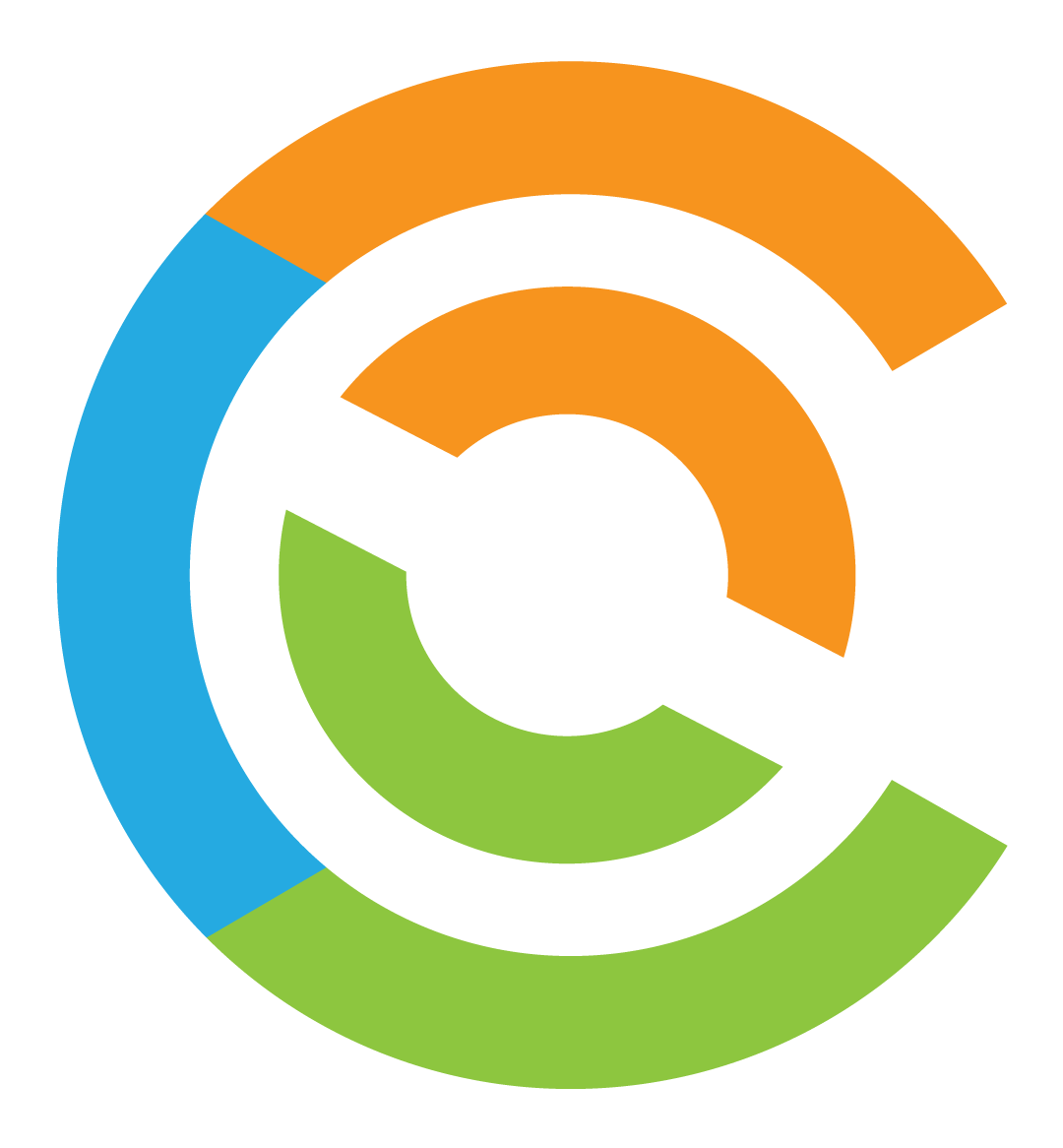 Scope for IT services
Scope for IT services